|
Step
by step
Choose a Step by Step
guide...
__________________________________________________
|
Project MAME
|
WeeCade |
TaitoRama
|
|
 |
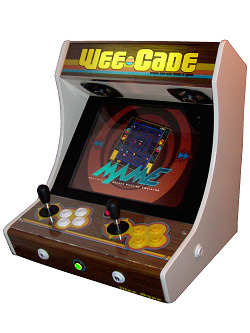 |

|
| 2-player
up-right cabinet, 19" - 24" LCD monitor 4:3 & Widescreen |
|
| 2-player
bartop cabinet, 17" or 19" LCD monitor |
|
| 2-player
up-right cabinet, 19" - 24" LCD monitor
|
|
|
|
|
Nanocade |
Nanocade
ArcadeStik
|
econ |
|
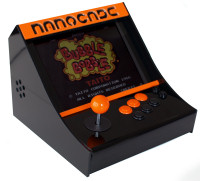 |

|
 |
|
1-player
micro bartop cabinet, 6" - 10.4" LCD monitor 4:3 & Widescreen |
|
|
|
Emulation
console to plug directly
into a TV, Projector or monitor |
|
When you choose your MAME cabinet
design, it is important to check if you have the room for it
first. MAME cabinets take up a lot of space. Also consider how
many players you need. I would always go for at least a
two-player setup. Most games support two players.
Also consider the money you will use on making the MAME cabinet.
Calculate the cost and add a good 33%.
To my experience that's how much more it will be :D
That said... Just get started, it's just so much fun and worth
all the effort and dough! |
|
|
If you decide to make your own MAME cabinet using my drawings, please feel free to
make a donation, as I'm trying to raise enough money to make a new
up-right cabinet, that's hard to do as a student. |
|
__________________________________________________
|

